 The default desktop icon size are quite big in Mac. You might want to change the desktop icon size if you have many document to be place at desktop. Smaller icon will make your Mac desktop looks more neat and cleaner. It’s easy to change the desktop icon size in Mac.
The default desktop icon size are quite big in Mac. You might want to change the desktop icon size if you have many document to be place at desktop. Smaller icon will make your Mac desktop looks more neat and cleaner. It’s easy to change the desktop icon size in Mac.
To change the desktop icon size in Mac, follow the steps below:-
Advertisements
- Press CTRL + Click at any blank place at your desktop and choose “Show View Options”
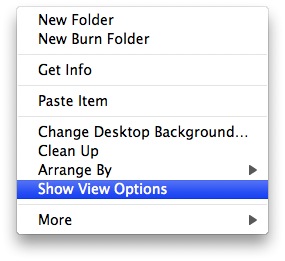
- Adjust your icon size from the scroller, and you can even adjust the text size if you want
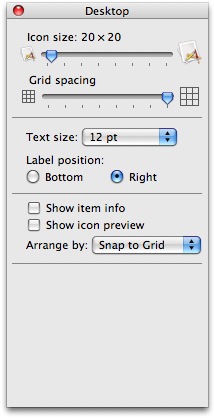
- Once finish, just close the window and your desktop icon will be resize to what you have set
Related posts:
SVN: How to commit only modified files via command line
How to install apache, php, mysql with macport in Mac OS X
How to open password protected zip in Mac OS X
How to move cursor to end of line in vi editor
How to disable window animations in Mac OS X
How to enable file sharing in Mac OS X?
How to enable Auto Save in Word 2008 for Mac
How to migrate SVN repository?
Share this with your friends:-

If you’re using a multi-touch trackpad OR Magic mouse:
1. Click anywhere on the desktop (so your mac knows you’re there)
2. Pinch with your fingers, and play with the icon size until desired.
Note: This can be done on any finder window.
–>You can buy me a drink too ^_^